Using a sit to stand desk can truly change your work experience, allowing you to switch between sitting and standing to avoid fatigue and boost focus. However, to make the most of this flexibility, adding key accessories can help support your posture, reduce strain, and create a well-organized workspace. Here’s a look at the best ways to create a comfortable setup around your sit to stand desk.
Why Use a Sit to Stand Desk?
A sit to stand desk lets you alternate between positions, reducing the health risks associated with sitting all day. Sitting for long hours can create stiffness, back pain, and even fatigue. Standing up promotes better circulation, decreases muscle strain, and helps keep energy levels high. However, to really benefit, it’s essential to add a few accessories to enhance comfort and productivity.
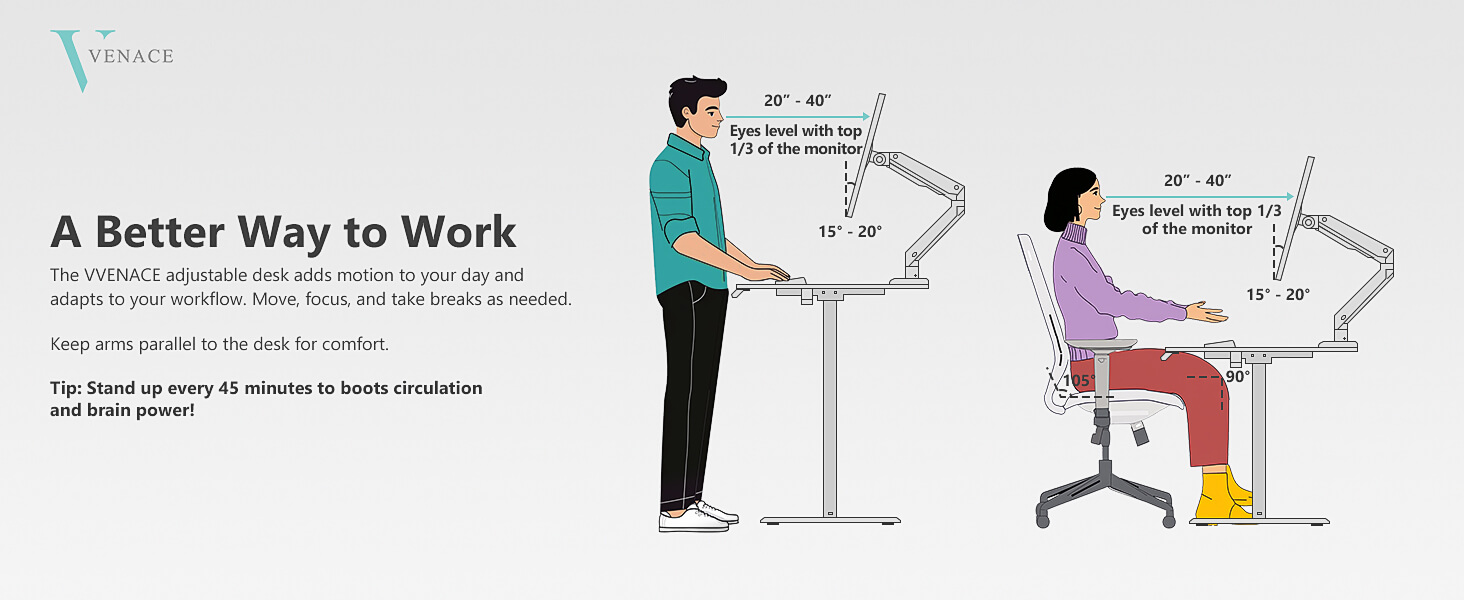
Must-Have Desk Accessories
Anti-Fatigue Mats
Standing for hours, even with a desk at the right height, can lead to foot and leg fatigue. An anti-fatigue mat provides cushioning that reduces pressure on your feet, helping prevent aches and strains. These mats encourage small movements, improving blood flow and comfort, so you can stand comfortably for longer periods.
Footrests
When you’re sitting, a footrest can add much-needed support. A good footrest keeps your knees and feet aligned, enhancing circulation and relieving pressure on your lower back. Adjustable footrests are ideal because they allow you to switch between sitting and standing, making it easy to maintain comfort in either position.
Desk Organization Essentials
Cable Management Systems
Loose cables create a mess, and they can even pose a safety risk if they get in the way. Cable management tools like clips, trays, and sleeves prevent cords from tangling and keep your workspace neat. With cables securely in place, your desk can move up and down freely, avoiding interruptions and potential hazards.
Monitor Mounts
Correct monitor height is vital for comfort. A monitor mount lets you adjust the height and angle of your screen, reducing neck strain. Positioning your monitor at eye level allows for comfortable viewing when sitting or standing, and it also keeps your desk free of clutter by raising the monitor off the desktop.
Tools for Better Posture
Keyboard Trays
Keyboard trays help keep your wrists at a comfortable angle while you type. With a sit to stand desk, it’s important to adjust the tray so your wrists remain neutral, reducing strain on your shoulders and wrists. Additionally, the extra space gained from a keyboard tray can free up more room on your desk.
Wrist Rests
Wrist rests support your hands while typing, keeping your wrists aligned with the keyboard. When using a sit to stand desk, a wrist rest can help keep your hands in a neutral position, which minimizes the risk of strain and injury. This simple addition can make a significant difference in comfort during long hours of typing.
Improving Comfort with Lighting
Good lighting is essential for any workspace. Adjustable desk lamps with different brightness levels reduce eye strain, which helps you focus longer. Look for lamps that allow you to adjust color settings from cool to warm. Bright light works well during the day, while softer light is better in the evening. This flexibility can help you feel comfortable and stay productive.
Keeping Things Organized
Under-Desk Drawers
Staying organized can be a challenge, but having essentials nearby reduces distractions. Under-desk drawers provide storage space without taking up room on your desktop. Compact drawers can slide under your desk, allowing easy access to items like pens, notebooks, or chargers.
Desk Dividers and Organizers
Using dividers and organizers on your sit to stand desk keeps your space clutter-free. These accessories help you stay focused by arranging your items neatly and keeping your workspace clear, allowing you to switch tasks smoothly and easily.
Accessories for Health and Movement
Water Bottle Holder
Hydration is key to staying focused, but it’s easy to forget to drink water during a busy day. Adding a holder for your water bottle makes it convenient to keep your drink within reach. This small addition can support your health, reduce distractions, and remind you to stay hydrated throughout the day.
Activity Reminder
Changing positions is important when using a sit to stand desk. An activity reminder can help by signaling when it’s time to stand or sit. By setting a timer or using a reminder app, you can develop a routine that keeps you moving, helping you avoid stiffness and discomfort.
Personalize Your Workspace for Comfort
Adding personal touches like plants, photos, or artwork can make your workspace more inviting. A small plant brings a touch of nature indoors and may help improve air quality. Personalizing your space can make it feel more comfortable and can boost your mood, which may even lead to increased productivity.
Making the Most of Your Sit to Stand Desk
A sit to stand desk brings comfort and productivity together, especially with the right accessories. Thoughtfully chosen items like anti-fatigue mats, monitor mounts, and cable organizers create an ergonomic, organized workspace. A well-equipped desk makes it easier to stay comfortable and focused, allowing you to get the most out of your workday.
Setting up your desk with ergonomic accessories, storage solutions, and personal items can make a sit to stand desk an even better investment.
